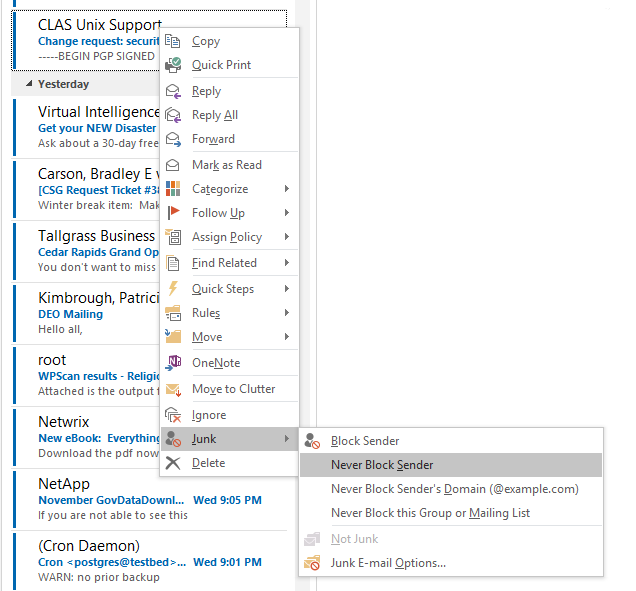Breadcrumb
Keep Request Tickets Out of Junk Email Folder
Unfortunately, sometimes traffic from the Ticket Request system will be flagged as Junk by Office365/Outlook. If you aren't seeing replies to ticket requests, please check the Junk Email folder.
If you find non-junk emails in that folder you can mark them as "Not Junk" and ITS has a help article which explains how to do so:
https://its.uiowa.edu/support/article/104127
However, you can also right click on an email item and choose the Junk menu, and then choose Never Block Sender. If you find emails from the request system, Never Block Sender should ensure it isn't marked as junk in the future.