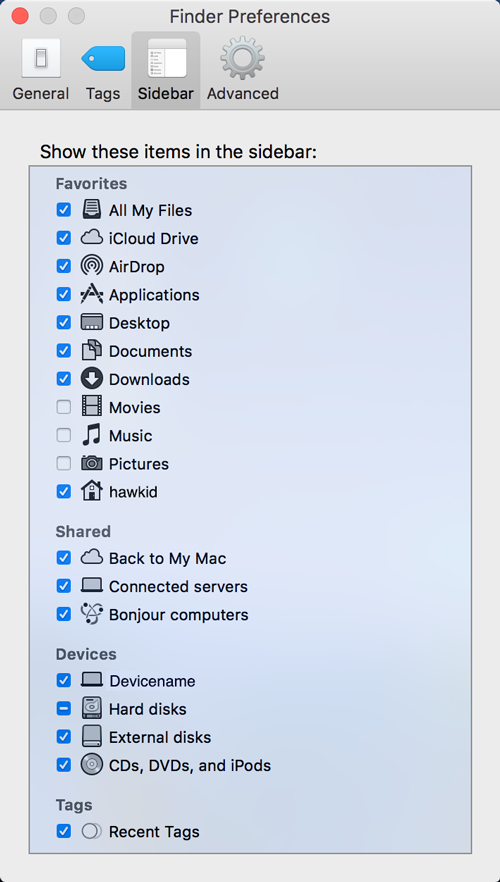Showing Network Shares on the Desktop
- Open up your Finder Preferences by clicking on the Desktop and clicking on Finder > Preferences.
- Click on the tab marked "General" Ensure that you've selected "Connected Servers" under "Show These Items on Desktop".
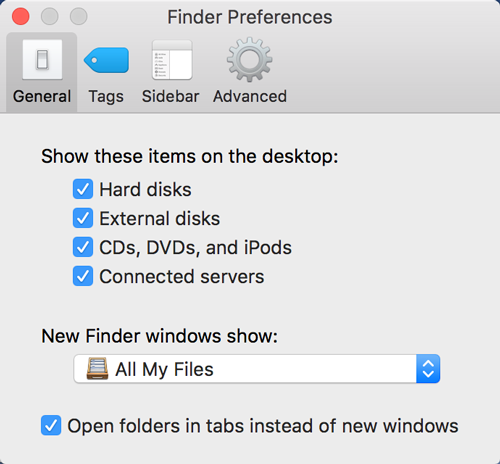
- Next click on the "Sidebar" tab.
- Make sure that "Computer" is selected under "DEVICES."