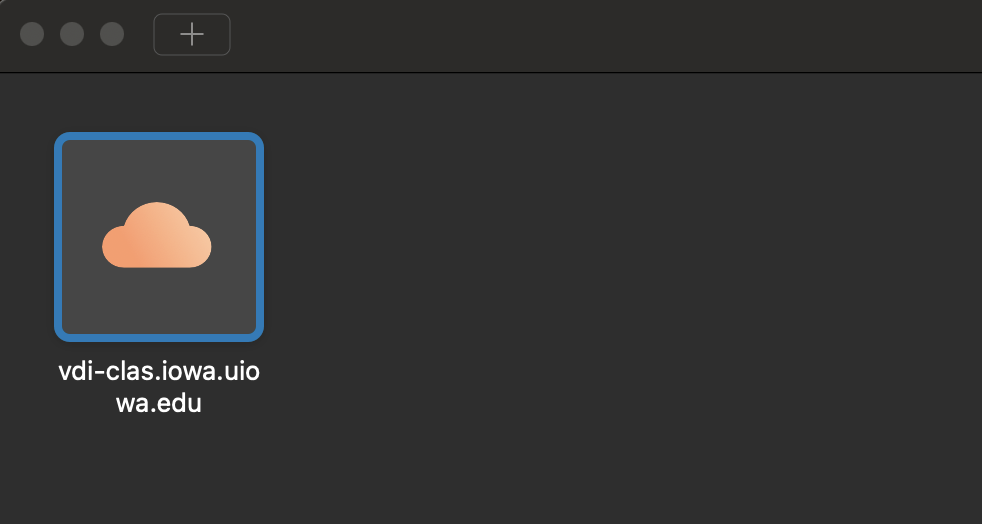Using the Omnissa Client on MacOS
Installation
- Download the Omnissa/VMware Horizon Client. Under the "Omnissa Horizon Client for Mac" click the "GO TO DOWNLOADS" link
- Click the "Download now" link
- Once the download completes, double click downloaded installer and install it (admin password to your PC will be required)..
- Once the installation completes, start the Omnissa Horizon Client
Configuration
Enter the name of the connection server as vdi-clas.iowa.uiowa.edu
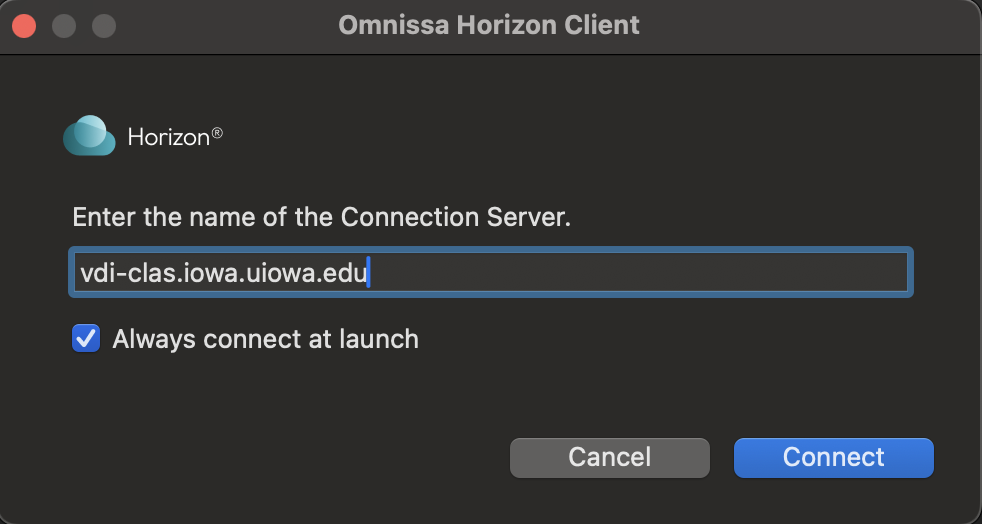
Type in your HawkID for the User name: and your Hawkid password for the "password", and click Login to launch a VM:
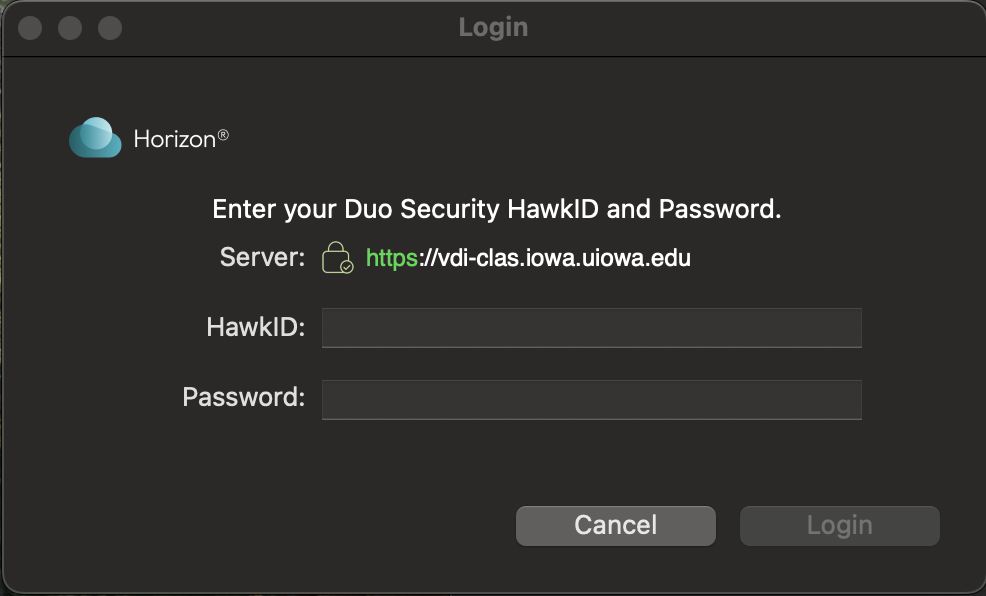
Choose the appropriate 2-factor method (1-4) in the box for "Tokencode". IF YOU GET AN ACCESS DENIED ERROR, you need to enroll in DUO 2 factor here .
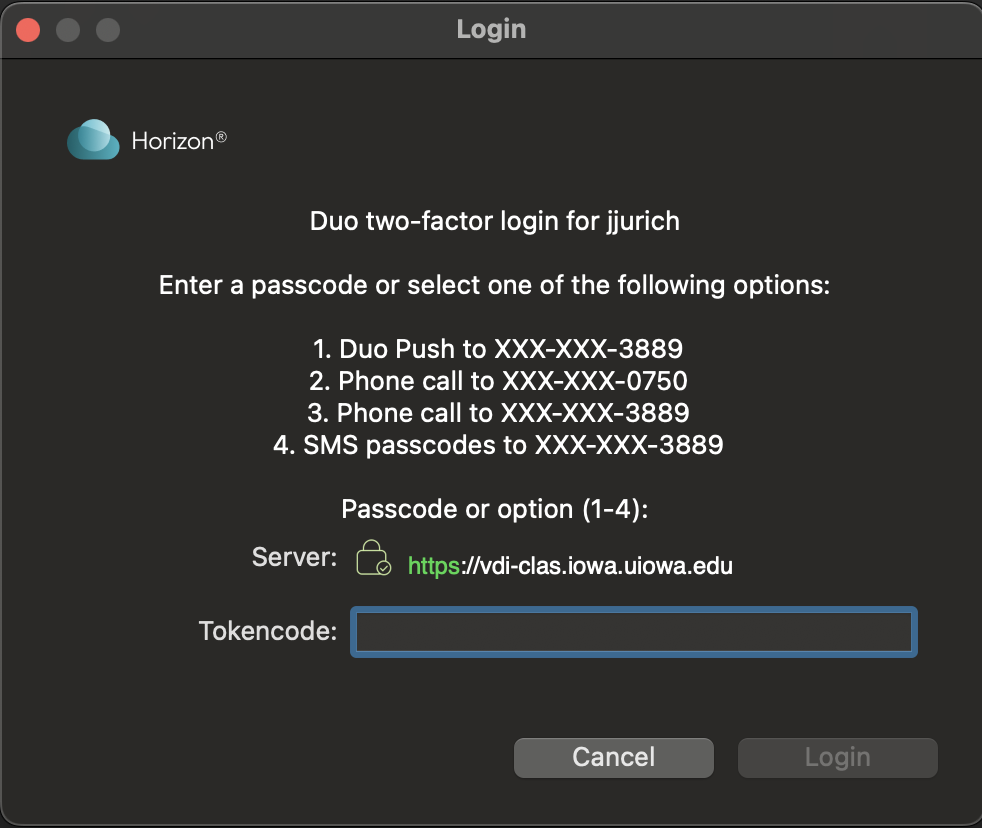
Double-click on the "vdi-clas.iowa.uiowa.edu" connection to relaunch the VM at a later time: